These forums are locked and archived, but all topics have been migrated to the new forum. You can search for this topic on the new forum: Search for Exclude virtualmin-backup from scheduled backups on the new forum.
Hi, Is all we need to do to achieve the above would be to add /home/virtualmin-backup in the 'Files to exclude from each domain' input box under 'Features and settings'.
The reason I ask is because I do not need to backup a domain owners own backups do I, I have their sites covered as it is and I use a lot of servers just for backups, so if I can save space all the better.
I just need verification before I mess up my current backup system which is currently working perfect.
Thanks.
Just looking for an answer here as an official response. As I noticed it's per domain I was wondering if it would look for the directory in sub domains as well.
Chaos Reigns Within, Reflect, Repent and Reboot, Order Shall Return.
Any chance of verification on this?
Chaos Reigns Within, Reflect, Repent and Reboot, Order Shall Return.
Howdy,
I'm unfortunately not entirely certain off the top of my head -- however, it's safe to test that out.
You can see an example syntax by clicking the help text for "Files to exclude from each domain".
Try that out, and make sure it doesn't include the files/dirs that you're trying to exclude.
If you're concerned about modifying your existing Scheduled Backups, you could always perform a one-off backup of an existing domain, and use that as a way to test before making any changes to your scheduled backups.
-Eric
And what I forgot to add to the above, is that if it gives you a hard time, let us know and we'll try and sort it out :-)
-Eric
I tried different methods and this worked perfectly. Please hit "Like" if it works for you as well.
Here is a solution: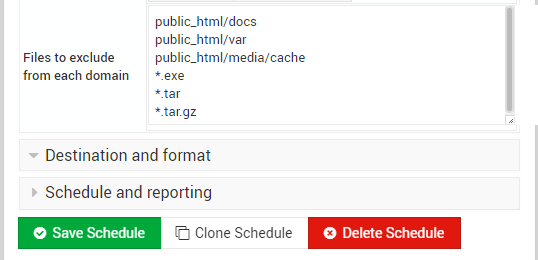
Case I: Single Directory Exclude a directory from backups:
/home/example/public_html/docs/Then syntax in "Files to exclude from each domain" should be:
public_html/docsCase II: Multiple Directories Exclude multiple directories from backups:
/home/example/public_html/docs//home/example/public_html/var/
/home/example/domains/testbackups.example.com/public_html/media/cache/
Then syntax in "Files to exclude from each domain" should be:
public_html/docspublic_html/var
public_html/media/cache
Case III: Exclude file extensions
Exclude .exe .tar .tar.gz :Then syntax in "Files to exclude from each domain" should be:
*.exe*.tar
*.tar.gz
Case IV: All above cases at once
public_html/docspublic_html/var
public_html/media/cache
*.exe
*.tar
*.tar.gz
Note: These exclude files/directories are applicable globally for all websites/subdomains included in the backups. If you want to exclude the files/directories for website specific then you need to create schedule different backups for each domain.