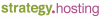
When creating a CentOS 7 VM in KVM, the following error is generated when expanding the file system:
Expanding filesystem to 10 GB .................................................................
.. expansion failed : fsck.ext4 -f -p \/dev\/loop1 failed : /dev/loop1 has unsupported feature(s): 64bit e2fsck: Get a newer version of e2fsck! Status:
Active

Comments
Submitted by JamieCameron on Fri, 10/24/2014 - 06:16 Comment #1
I've seen this before when creating a VM on a host of an older Linux distro that doesn't support 64-bit EXT4.
However, our supplied CentOS 7 images should be using ext3 to avoid this situation. Where did this CentOS 7 image come from?
From the Cloudmin provided repo:
CentOS 7.0 64-bit KVM instance with base OS
Submitted by JamieCameron on Fri, 10/24/2014 - 06:38 Comment #3
Hmm, I may have to re-create that image then.
I assume your host system is running CentOS 6?
Yes.
Submitted by JamieCameron on Fri, 10/24/2014 - 06:59 Comment #5
Can you check at Cloudmin Settings -> New System Images if there is a new version of that CentOS 7 image available for download?
There isn't at the moment. Version is 1.1.
Clicking through on the image I did download (yesterday) the following info is available:
Image downloaded at 25/Aug/2014 04:28Operating system
For system type KVM
Image format Whole disk
Filesystem type Linux EXT4 (new)
Current status Available
Compressed size 366.42 MB
Component files kvm-64-centos7.0-base.ext3.gz
Submitted by JamieCameron on Fri, 10/24/2014 - 07:36 Comment #7
Ok, I guess I was wrong about having created a new image with an ext3 filesystem. In that case, you also need a 64-bit host system with CentOS 7 in order to properly use a CentOS 7 image.
Or install from source and use the ext3 filesystem.
Submitted by JamieCameron on Fri, 10/24/2014 - 07:52 Comment #9
Yes, you could create your own image by creating an empty VM, installing CentOS 7 into it from a CD image, and then imaging that VM. Just make sure you use an ext3 filesystem directly on a partition (inside the VM), rather than LVM or RAID.
Ok, thank you.