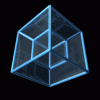
Here's the displayed result:
Now updating python ..
Installing package(s) with command yum -y install python ..
Loaded plugins: fastestmirror
Loading mirror speeds from cached hostfile
* base: centos.mirror.facebook.net
* epel: mirrors.cat.pdx.edu
* extras: mirrors.sonic.net
* updates: mirrors.cat.pdx.edu
http://download.elff.bravenet.com/5/i386/repodata/repomd.xml: [Errno 14] HTTP Error 404: Not Found
Trying other mirror.
Setting up Install Process
Resolving Dependencies
--> Running transaction check
---> Package python.i386 0:2.4.3-44.el5_7.1 set to be updated
--> Processing Dependency: python-libs-i386 = 2.4.3-44.el5_7.1 for package: python
--> Running transaction check
---> Package python-libs.i386 0:2.4.3-44.el5_7.1 set to be updated
http://download.elff.bravenet.com/5/i386/repodata/filelists.sqlite.bz2: [Errno 14] HTTP Error 404: Not Found
Trying other mirror.
Error: failure: repodata/filelists.sqlite.bz2 from elff: [Errno 256] No more mirrors to try.
You could try using --skip-broken to work around the problem
You could try running: package-cleanup --problems
package-cleanup --dupes
rpm -Va --nofiles --nodigest
.. install failed!
No packages were installed. Check the messages above for the cause of the error.Status:
Closed (fixed)

Comments
Submitted by andreychek on Mon, 12/05/2011 - 09:53 Comment #1
Howdy -- it looks like one of the repositories you have there isn't working any longer.
What happens if you run this command:
grep bravenet /etc/yum.repos.d/*.repoThat should help us figure out which one is failing.
Submitted by andreychek on Mon, 12/05/2011 - 13:43 Comment #3
It looks like you have two repositories that are no longer working -- elff and elff-testing.
I'm not sure what those are, though they don't appear to be standard CentOS repositories.
You may need to come up with an alternate mirror for those two, but to get everything else up and running in the meantime -- you could disable them by editing /etc/yum.repos.d/elff.repo and /etc/yum.repos.d/elff-testing.repo, and setting "enabled=0".
elff-testing.repo already had enabled=0; I disabled elff.repo, then was able to run the package update successfully.
Thanks for the help - you guys are awesome as ever.