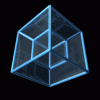
I have an external USB drive mounted and have moved one client's video files from their public_html directory successfully to /mnt/usbdrive/customername/video using the File Manager. How do I now enable that customer to access that directory via FTP using their admin login?
Status:
Closed (fixed)

Comments
Submitted by andreychek on Mon, 10/17/2011 - 17:28 Comment #1
By default, I suspect this may already work.
Those directories should be world readable by default. If your FTP users aren't locked into their home directories (which isn't the default), an FTP user should be able to browse out there and see those files.
You would need to enable write permissions for that user if they should also be able to make changes.
Regretably, it doesn't work, hence the support request. When I attempt to access the external drive via an FTP client, using the customer's virtual server hostname, admin user and password, and the directory path /mnt/usbdrive/customername, I get an error message that "the FTP server says the requested item could not be accessed " and 'Server responded: "/mnt/usbdrive/customername: No such file or directory"'. The relevant directories and files on the external drive are chown'd to the customer's admin user and group, and chmod'd 777.
Submitted by andreychek on Mon, 10/17/2011 - 19:19 Comment #3
Are FTP users restricted to their home directories on your system?
That's configurable in Limits and Validation -> FTP Directory Restrictions.
When you look in that screen, are any of the rules marked as "Active"?
I looked at Limits and Validation -> FTP Directory Restrictions - there were no active rules.
I added one: [x] only server 'customername' [x] other directory '/mnt/usbdrive/customername'
When attempting to access using admin user 'customername' and password, and the directory path /mnt/usbdrive/customername, I still get the error message: "the FTP server says the requested item could not be accessed " and 'Server responded: "/mnt/usbdrive/customername: No such file or directory"'.
Submitted by andreychek on Wed, 10/19/2011 - 07:45 Comment #5
What output do you see when running the following 3 commands:
ls -ld /mntls -ld /mnt/usbdrive
ls -ld /mnt/usbdrive/customername
[root@shiny ~]# ls -ld /mnt drwxr-xr-x 4 root root 4096 May 11 04:58 /mnt [root@shiny ~]# ls -ld /mnt/usbdrive drwxrwxrwx 21 root root 4096 Oct 16 00:00 /mnt/usbdrive [root@shiny ~]# ls -ld /mnt/usbdrive/customername drwxrwxrwx 7 customername customername 4096 Oct 17 12:31 /mnt/usbdrive/customername
I created a new FTP user for customername with the directory path /mnt/usbdrive/customername , and that's working. As that solves the pressing issue, I can consider this case closed after getting whatever feedback you'd like to make regarding the ls -ld results above.
Thanks, and namaste!
Submitted by andreychek on Wed, 10/19/2011 - 12:42 Comment #7
Yup, that all looks good!
I'm glad you were able to get that working with a new FTP user.
Thanks again - you guys provide great support!