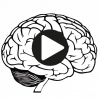
When the clients log in as the admin for their virtual servers, the install scripts are not showing. Only the already installed scripts are showing up.
How is this resolved?
Alain
Status:
Closed (fixed)
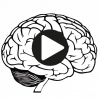
When the clients log in as the admin for their virtual servers, the install scripts are not showing. Only the already installed scripts are showing up.
How is this resolved?
Alain
Comments
Submitted by JamieCameron on Thu, 06/11/2009 - 19:28 Comment #1
So can clients see the 'Install Scripts' link on the left menu?
If they click on that link, does the page that appears have the 'Available Scripts' tab?
Actually, it doesn't show any available scripts on the sites created AFTER the new server was built and the data was restored. All old sites look fine. Are there templates settings that I have missed. I can't see any options to display or not display Install Scripts for site anywhere???
The last upgrade, we switched fro Ubuntu to Centos so a few things seem different. I just noticed that issue this week when a client called me. All the sites created earlier are fine.
Do you want to want login access to see for yourself and maybe poke around?
Alain
Submitted by JamieCameron on Thu, 06/11/2009 - 19:56 Comment #3
If domain owners don't see that link at all, trying logging in as root and going to Administration Options -> Edit Owner Limits, and make sure the 'Can install scripts' box is checked under 'Allowed capabilities and features'.
Oops, on the old site the settings are fine, giving full rights to the owner to manage their virtual servers. However, all the new server owners have very limited rights. Where do I change this template? I will manually fix the new sites so that they have the needed access to add scripts and so on. But it would be nice if that was set to my preferences globally.
Submitted by JamieCameron on Thu, 06/11/2009 - 20:14 Comment #5
These settings come from account plans, so you can change them at System Setttings -> Account Plans -> Default Plan (probably) -> Allowed capabilities. If you click the 'Save and Apply' button, all these plan limits will also be applied to all existing domains on that plan.
BINGO ! That did it.
Thanks a lot for your quick response and help to resolve this issue.
Alain