How Do I Add a New Payment Method
If your billing information has expired, we will not be able to renew your licenses automatically. To add a new default payment method, browse to Account, and then click the Stored cards tab.
On this page, you'll see a list of your existing payment methods.
To add a new payment method, click Add a card.
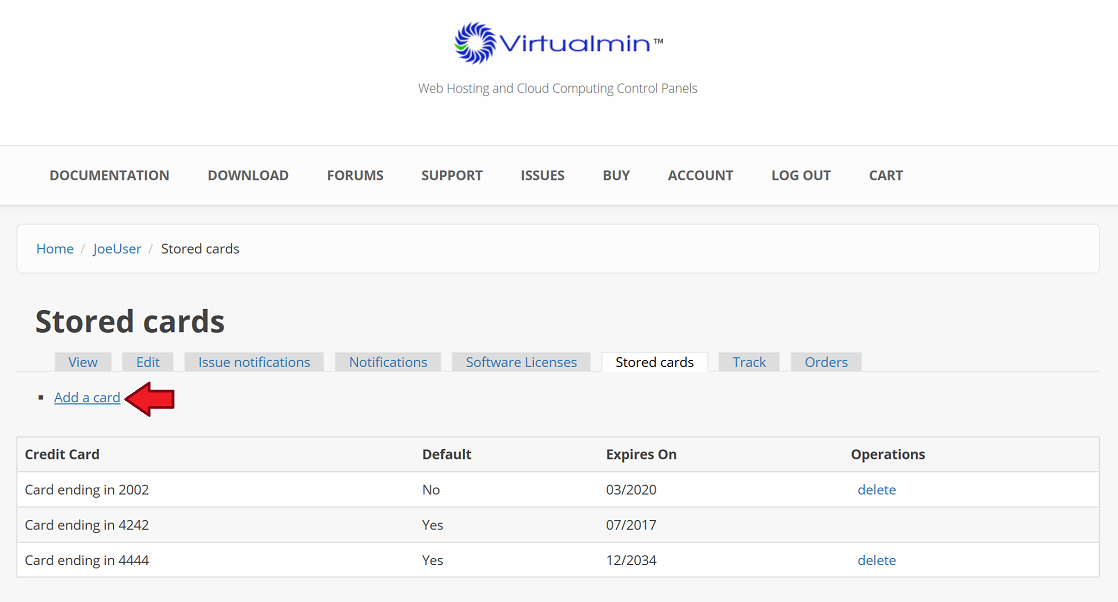
Then, click Change payment method beside your existing card.
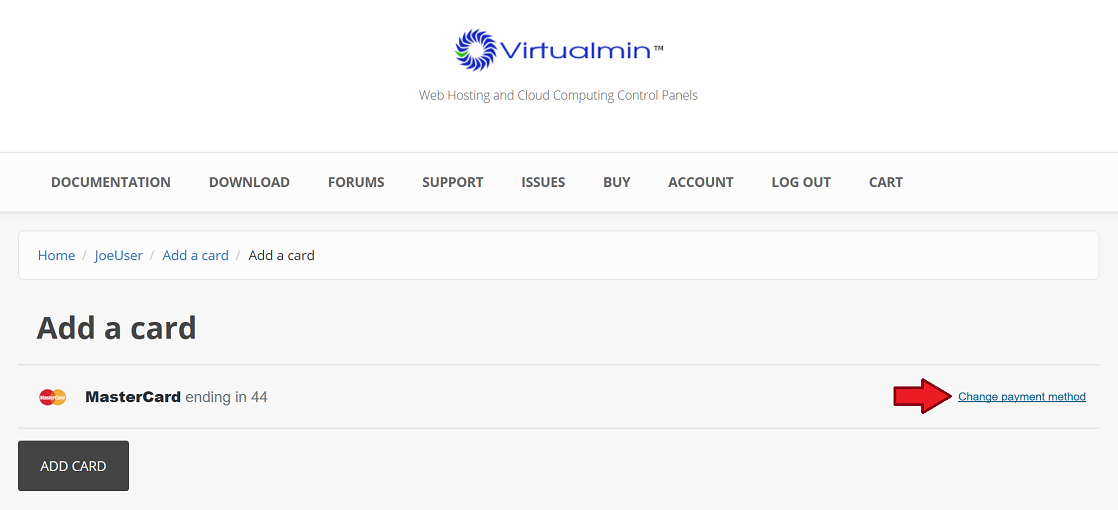
This will load a form from our payment processor, so you can enter your billing information to be stored in the Braintree Vault (note that we never see your payment details, and only receive a token we can use to accept payments from the card).
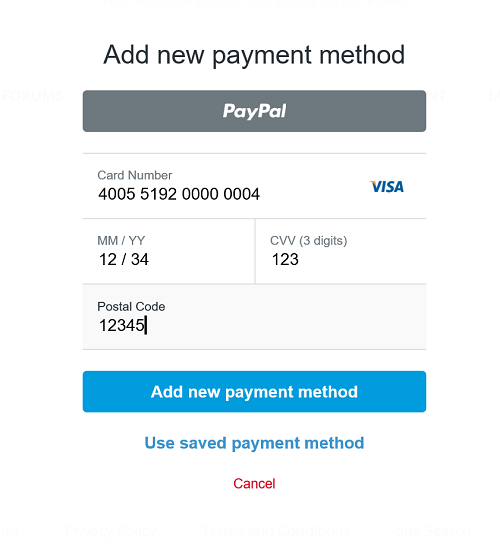
And, click the Add new payment method button.
Finally, you'll be redirected back to the Add a card page, and your new payment information will be displayed. Click the big grey Add Card button (shown in red here).
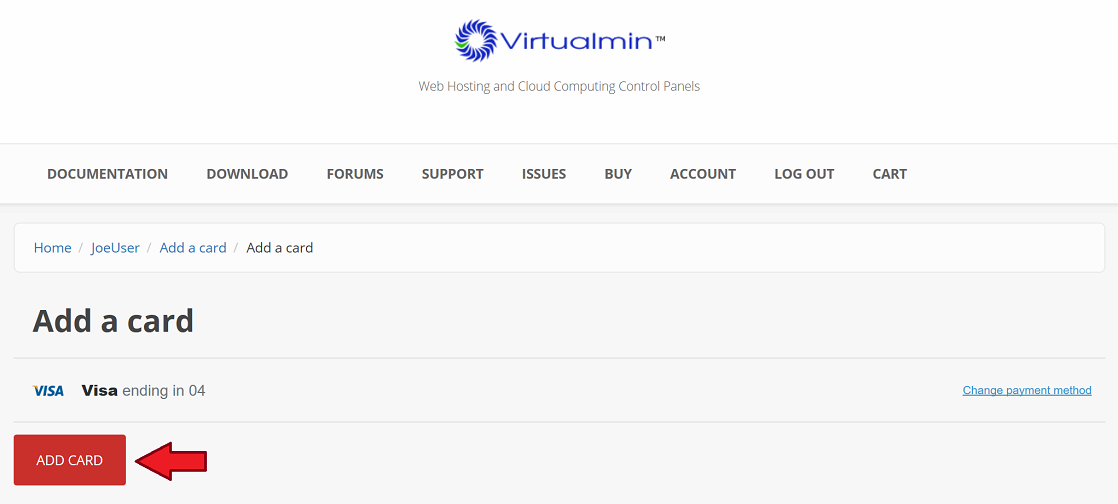
We know it's not entirely intuitive, but the extra couple of steps are needed to update our billing system with the new card information and set it to the default payment method for your Virtualmin orders.
How Do I Delete an Old Payment Method
To delete a payment method, browse to Stored Cards, find the payment method you'd like to remove, and click delete where it appears to the far right of the card.
Confirm the deletion, and the card will be removed from our system and from the Braintree Vault. This deletion cannot be undone (without manually re-entering your payment information).
Please note that this is just for removing old payment methods, and does not cancel any recurring licenses you have purchased. To cancel a recurring license, open a new ticket in our ticket tracker requesting cancellation. If you have more than one license, please specify the serial number (and not the license key) of the license you'd like to cancel. If you just delete all payment information, your license will continue to renew, and our billing system will send you email requesting new payment information.
What About PayPal?
We currently do not support PayPal in our shopping cart, but it is in development. In the meantime, if you need to purchase an annual license with PayPal, let us know in the ticket tracker and we can work with you to get your license issued manually.
We cannot accept orders for monthly subscriptions, as the overhead of handling it manually would be too costly for such a low-priced product.
Thanks for your patience while we develop the necessary components for our billing system to handle recurring PayPal payments.
Where are invoices for past orders?
You can find invoices for your orders, once they have been successfully charged, in your Account page under Orders. In the list of orders you can click on the order number in the column labeled Printable Invoice.
