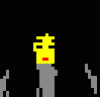
Hello. I just purchased a Pro license, but I have GPL set up and configured to my liking. Do I need to delete everything and start from scratch in order to add the Pro features to my installation?
Status:
Active
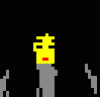
Hello. I just purchased a Pro license, but I have GPL set up and configured to my liking. Do I need to delete everything and start from scratch in order to add the Pro features to my installation?
Comments
Submitted by andreychek on Fri, 11/01/2019 - 10:10 Comment #1
Howdy -- thanks for contacting us!
You can upgrade Virtualmin GPL to Pro by going into System Settings -> Upgrade to Pro.
There, it'll ask for your license information, and once you enter that it'll convert your install to use Virtualmin Pro.