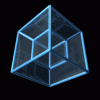
After I'd transferred a domain from another Virtualmin installation, a user complained they were unable to upload files. As the total disk space used by the domain was around 4GB and the assigned quota (for both domain and server administrator) was 10GB, I expected to find that the user had exceeded their individual quota, but instead I found that the server administrator was showing as using 10GB. I increased the server quota to 11GB just to get the user working again, but the fact is that the server's actual disk space used really is just over 4GB, so there's something not quite right here...
Files:
Status:
Closed (fixed)

Comments
Submitted by JamieCameron on Mon, 08/07/2017 - 17:45 Comment #1
That is unusual - this indicates that there exists files, probably not under the domain's home dir, which are owned by the server admin but NOT by the domain's group.
Can you give me a clue about how to look for such files?
Submitted by JamieCameron on Mon, 08/07/2017 - 22:20 Comment #3
Try this command :
find / -user domain-user \! -group domain-groupThank you. That revealed the problem to be the apache error log for the domain - /var/log/virtualmin/[domain]_error_log - which was over 7GB (!!).
$ sudo su# echo > /var/log/virtualmin/[domain]_error_log
took care of the problem.
Thank you for your help.
Submitted by JamieCameron on Tue, 08/08/2017 - 14:28 Comment #5
Wow .. odd that this didn't get automatically rotated. Or did it grow to 7 GB in a single day?
Yes, it did all happen in one day. The first two attempts to transfer the particular domain failed - sadly the error message was not captured - and apparently sufficient errors were generated in the transfer process to explode the apache error log for the domain on the target platform.
Anyway, that particular situation is resolved - you can close this ticket. Thanks again.
Submitted by JamieCameron on Fri, 08/11/2017 - 16:57 Comment #7
Ok, that would explain it
Submitted by JamieCameron on Fri, 08/11/2017 - 16:57 Comment #8
Submitted by IssueBot on Fri, 08/25/2017 - 17:07 Comment #9
Automatically closed - issue fixed for 2 weeks with no activity.