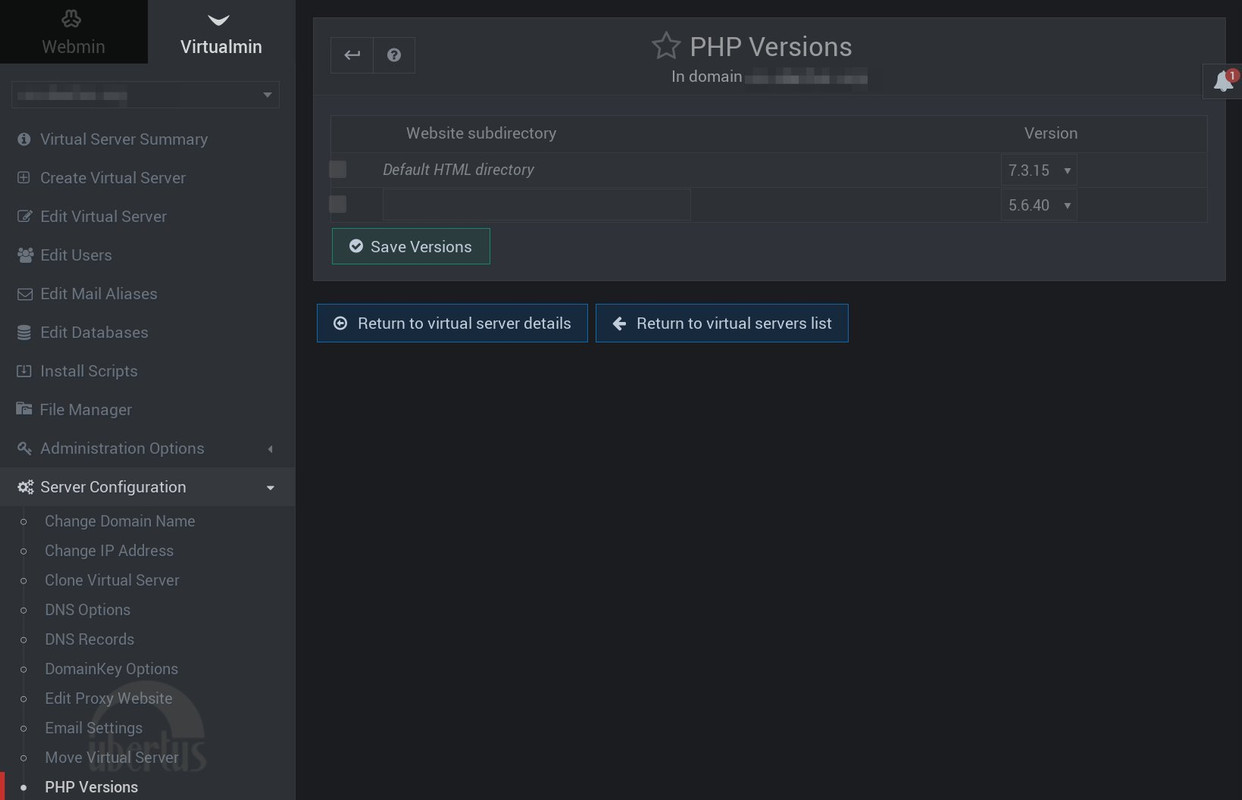Introduction
If you have multiple PHP versions installed, Virtualmin allows you to choose which version to use for a given domain, or even per-directory.
While this feature can work with any Linux distribution, it works best with 64 bit CentOS (6 and above) using the CentOS Software Collections repository, or on Debian 10 using a PPA, or on Ubuntu 14.04 using a PPA.
Installing PHP 7.3 on CentOS 6 and 7
Notes about CentOS
CentOS has a special repository called "Software Collections", which is a system for installing multiple software versions on one server. Using packages provided by in the Software Collections repository, it's possible to install more recent PHP versions /opt/, while keeping the default PHP version installed in /usr/.
The repository providing these packages currently only provides 64 bit packages. If you are using 32 bit CentOS, there are unfortunately no PHP packages for that.
yum -y install centos-release-sclInstall the PHP packages:
yum -y install rh-php73-php-{cli,pdo,fpm,zip,gd,xml,mysqlnd,opcache}
Lastly, see the information on configuring the second PHP version below.
Installing PHP 7.4 and/or 8.0 on CentOS 7
Install Remi Release repo and clear cache:
yum -y install http://rpms.remirepo.net/enterprise/remi-release-7.rpm && yum clean all
Install PHP packages version 7.4 and/or 8.0:
yum -y install php74-php-{cli,pdo,fpm,zip,gd,xml,mysqlnd,opcache}
yum -y install php80-php-{cli,pdo,fpm,zip,gd,xml,mysqlnd,opcache}
Installing PHP 7.3, 7.4 and/or 8.0 on CentOS 8
Install Remi Release repo and clear cache:
dnf -y install http://rpms.remirepo.net/enterprise/remi-release-8.rpm && dnf clean all
Install PHP packages version 7.3 and/or 7.4:
dnf -y install php73-php-{cli,pdo,fpm,zip,gd,xml,mysqlnd,opcache}
dnf -y install php74-php-{cli,pdo,fpm,zip,gd,xml,mysqlnd,opcache}
dnf -y install php80-php-{cli,pdo,fpm,zip,gd,xml,mysqlnd,opcache}
Installing PHP 5.6 and/or 7.4 and/or 8.0 on Debian 9/10
Enable the DEB.SURY.ORG repository:apt-get -y install apt-transport-https lsb-release ca-certificates curl curl -sSL -o /etc/apt/trusted.gpg.d/php.gpg https://packages.sury.org/php/apt.gpg sh -c 'echo "deb https://packages.sury.org/php/ $(lsb_release -sc) main" > /etc/apt/sources.list.d/php.list'Update all repositories:
apt updateInstall PHP packages version 5.6 and/or 7.4 and/or 8.0:
apt-get install php5.6-{cli,pdo,fpm,zip,gd,xml,mysql,cgi}
apt-get install php7.4-{cli,pdo,fpm,zip,gd,xml,mysql,cgi}
apt-get install php8.0-{cli,pdo,fpm,zip,gd,xml,mysql,cgi}
Lastly, see the information on configuring the second PHP version below.
Installing PHP version 5.6 and/or 7.3 and/or 8.0 on Ubuntu 16.04, 18.04 and 20.04
Install the PPA:add-apt-repository ppa:ondrej/php && apt-get updateInstall the PHP packages:
apt-get install php5.6-{cli,pdo,fpm,zip,gd,xml,mysql,cgi}
apt-get install php7.3-{cli,pdo,fpm,zip,gd,xml,mysql,cgi}
apt-get install php8.0-{cli,pdo,fpm,zip,gd,xml,mysql,cgi}
Lastly, see the information on configuring the second PHP version below.
Configuring the second PHP Version in Virtualmin
Once you have completed the installation of a second PHP version on your server, you can verify that Virtualmin sees it by logging into Virtualmin, and clicking System Settings -> Re-Check Config. You should see something like this:
The following PHP versions are available : 5.3.3 (/usr/bin/php-cgi), 5.6.25 (/opt/rh/rh-php56/root/usr/bin/php-cgi), 7.0.10 (/opt/rh/rh-php70/root/usr/bin/php-cgi)
You can configure which one is the default PHP version used on new Virtual Servers. The default is to use the newest available. You can change that default in System Settings -> Server Templates -> Default -> PHP Options, and on that screen you can set the default PHP version to use in the field Default PHP version.
Configuring Individual Virtual Servers
You can configure the PHP version being used for a specific Virtual Server by selecting Server Configuration -> PHP Versions.
The first line there specifies what PHP version will be used by default.
If you wish, you can specify a different PHP version to be used for a specific directory.