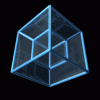
error message is:
Failed to start service :
Starting httpd: (98)Address already in use: make_sock: could not bind to address [::]:443 no listening sockets available, shutting down Unable to open logs [FAILED]
I will enable remote login privileges.
Status:
Closed (fixed)

Comments
This error indicates something is already listening on the SSL port.
Try forcibly killing all httpd instances.
service httpd stop killall httpd
Check for anything sticking around:
ps auxc | grep httpd
If nothing, try starting again:
service httpd start
The solution was to kill a job called 'apache', not 'httpd' - then the web server could be restarted from the admin interface.
Strange. Isn't this a RHEL/CentOS system? The process name should be "httpd" if you're using our standard httpd packages (or the OS-standard ones). Debian/Ubuntu has an apache2 process, but that's because the packagers rename the binary during packaging. ;-)